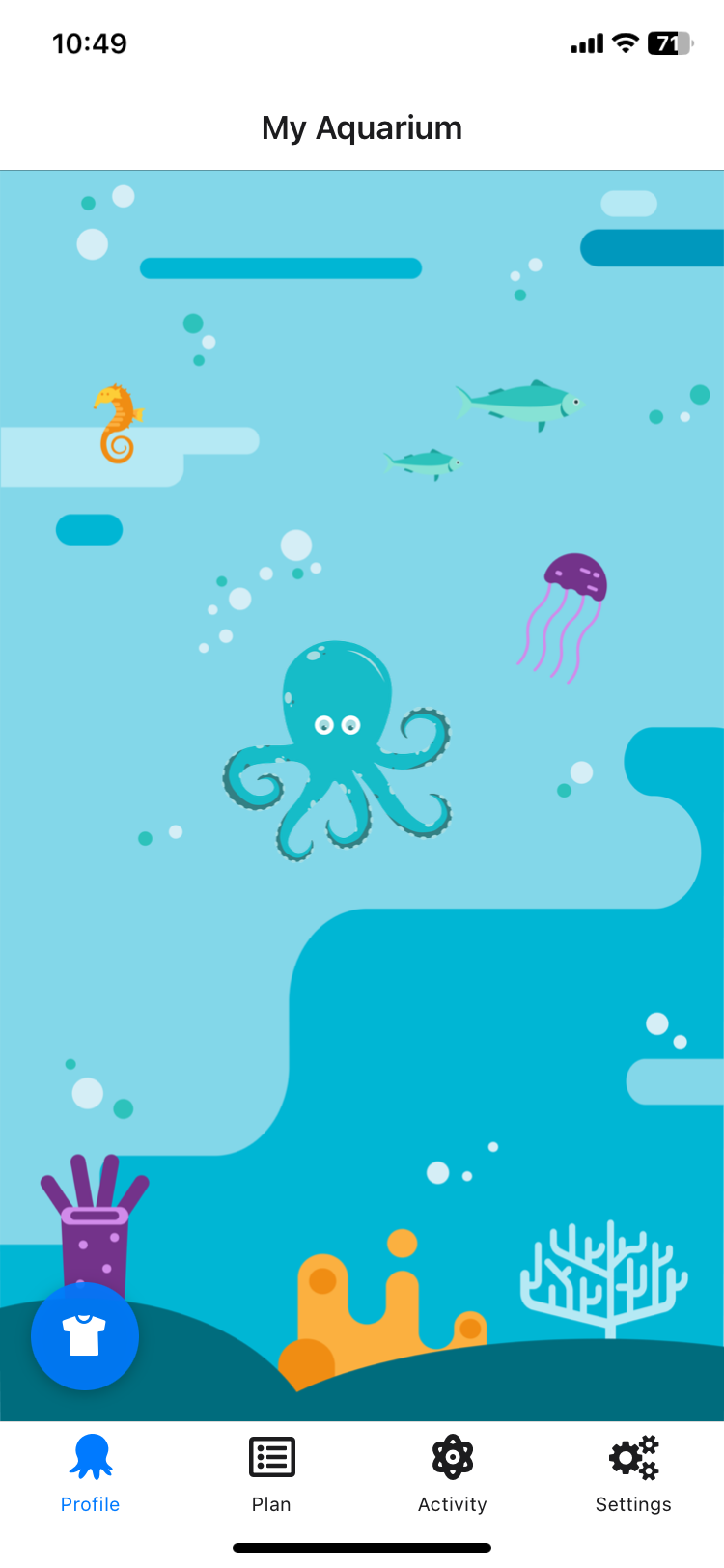🐙 Create an Account
Create an Account
Welcome to Octapp! We're excited to help you begin your journey of growth and achievement. Creating your account is quick and straightforward - let's walk through it together.
Starting Your Journey
Getting started with Octapp takes just a few moments. You can download the app from your preferred store:
Once you've installed the app, you're ready to create your personal space within Octapp.
Creating Your Profile
Your Octapp profile is your personal space for growth and reflection. Here's how to set it up:
- Open the Octapp application on your device
- Tap "Create New Account" on the welcome screen
- Choose a username that feels right for you
- This can be anything that makes you comfortable
- You can always change it later if you'd like
- Set up your basic profile information
- Add a profile picture if you'd like (optional)
- Choose your preferred notification settings
Your privacy and comfort are important to us. You control what information you share and with whom.
Connecting with Your Support Network
If you're working with a counselor or mentor, they can provide you with a connection code. This code helps establish a secure connection between your accounts.
How to Link with a Counselor:
- Navigate to the Settings section in the app
- Click on "Manage Contacts"
- In the modal interface that appears, you can add your counselor using their provided code
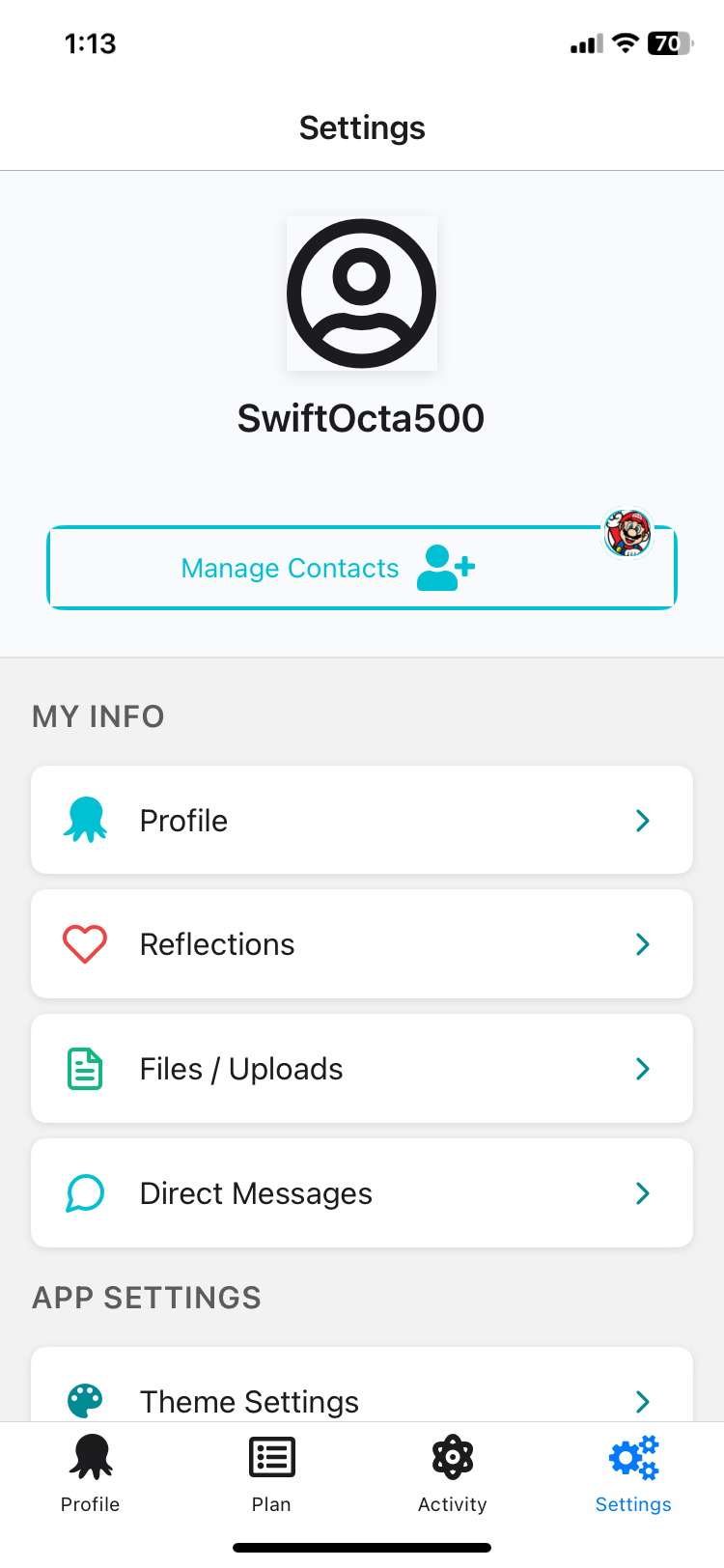
- Enter the connection code provided by your counselor
- Confirm the connection to establish the link
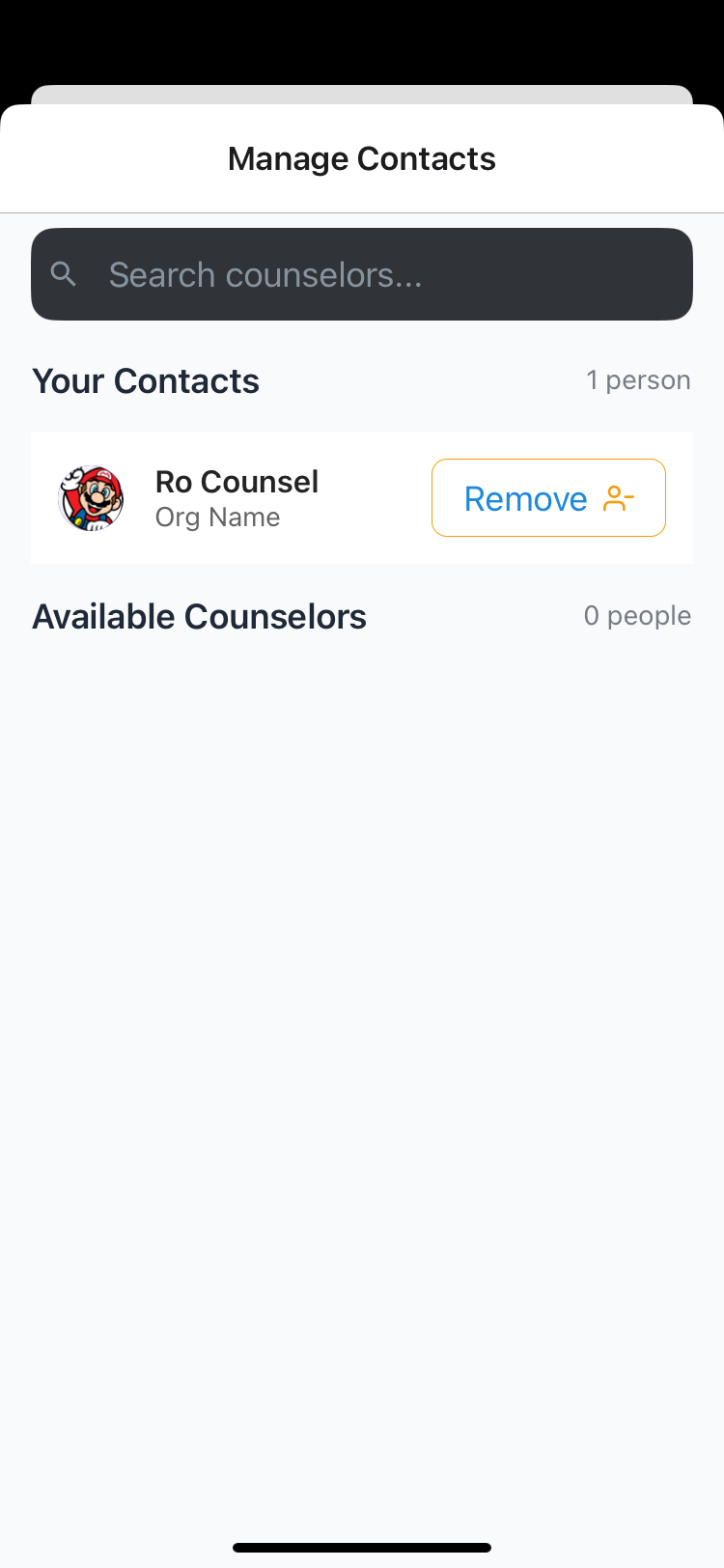
Once connected, your counselor will be able to view your goals and progress according to your privacy settings. However, remember that you can still use Octapp to set and track personal goals even without connecting to a counselor.
Customizing Your Experience
Once your account is created, you can personalize your Octapp experience:
Notification Preferences Decide when and how you'd like to receive reminders and updates about your progress.
Privacy Settings Control what information you share with your support network.
Display Options Adjust the app's appearance to suit your style and preferences.
Ready to Begin
With your account set up, you're ready to start your journey with Octapp. You might want to:
Remember, there's no "right way" to use Octapp - it's designed to adapt to your unique path and preferences. Whether you're working independently or with a support network, your journey is your own.
Need help along the way? You can always reach out through the app's support features, and we're here to assist you in making the most of your Octapp experience.