📊 Member Summary
The Member Summary provides a comprehensive, shareable overview of a member's data that can be exported and shared as a PDF with others outside the Octapp platform.
How to Access Member Summary
You can access the Member Summary from the Member Profile screen by clicking the 'Create' button at the top of the page:
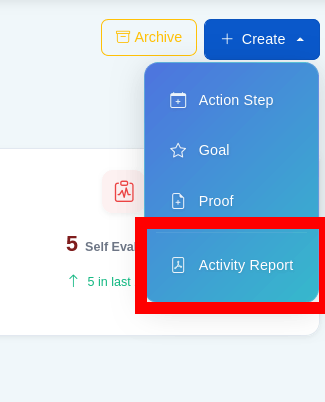
Generating Member Summaries
The Member Summary dashboard gives you a consolidated view that can be exported and shared:
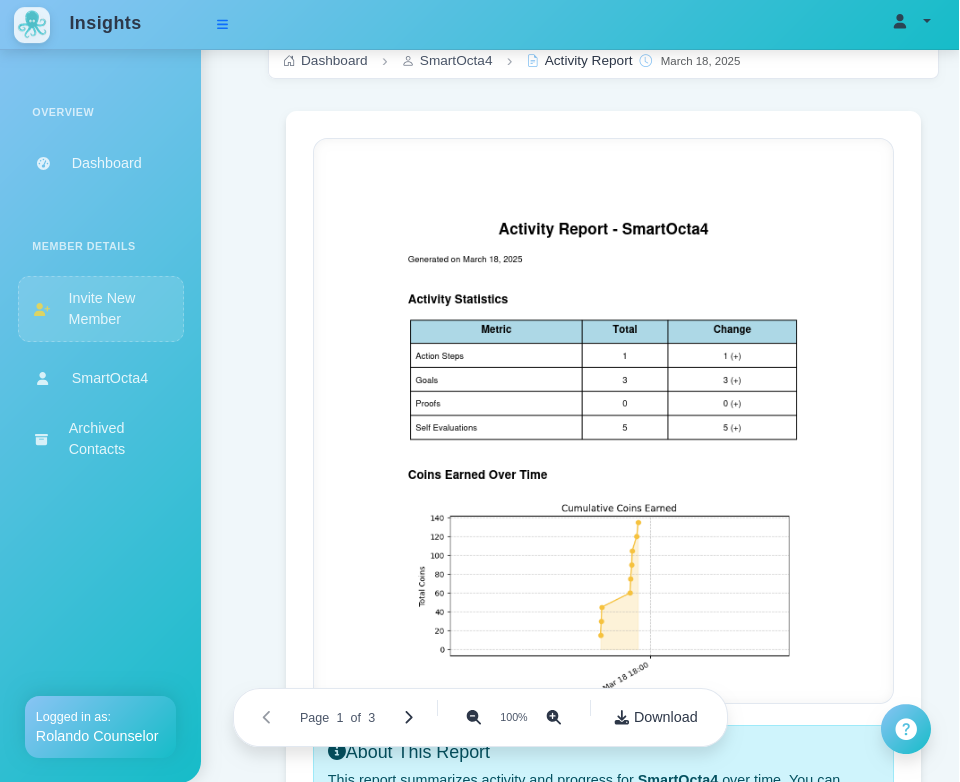
Key features available:
- Consolidated view of member data in a shareable format
- Standardized layout for consistent reporting
- Key metrics presented in an easy-to-understand format
- Ability to share progress information with stakeholders
- Optimized for printing and external distribution
Using Member Summary Reports
Member Summary reports are designed primarily for:
- Exporting member data to share with external stakeholders
- Creating standardized progress reports for organizational requirements
- Documenting member journeys at specific milestones
- Providing printable summaries for in-person meetings
- Generating consistent documentation for record-keeping
Effective practices:
- Generate reports at regular intervals (monthly, quarterly)
- Create summaries before team meetings or case reviews
- Export data when transitioning members between counselors
- Provide printed summaries during in-person sessions
- Share PDF reports with approved third parties as needed
Upcoming Features
The Member Summary functionality will soon be enhanced with:
- CSV Export: Download member data in spreadsheet format for further analysis
- Enhanced Settings: Greater control over what information appears in the summary
- Optimized Print Mode: Better formatting specifically designed for printed reports
- Field Toggles: Ability to include or exclude specific data fields from the summary
- Model Type Filtering: Options to filter which types of models appear in reports
Current Limitations
- For detailed analysis of member progress, use the Member Detail page instead
- The current version provides basic export functionality
- Field customization options are limited in the current version
- For in-depth data exploration, use the interactive dashboard features
If you have questions about using the Member Summary or suggestions for improvements, please reach out to support@octapp.us.