📅 Create an Action Step
Create an Action Step
Action steps are the building blocks of progress in Octapp. They transform your broader goals into concrete, achievable tasks that move you forward. Whether you're working independently or with guidance, creating action steps helps make your path to success clear and manageable.
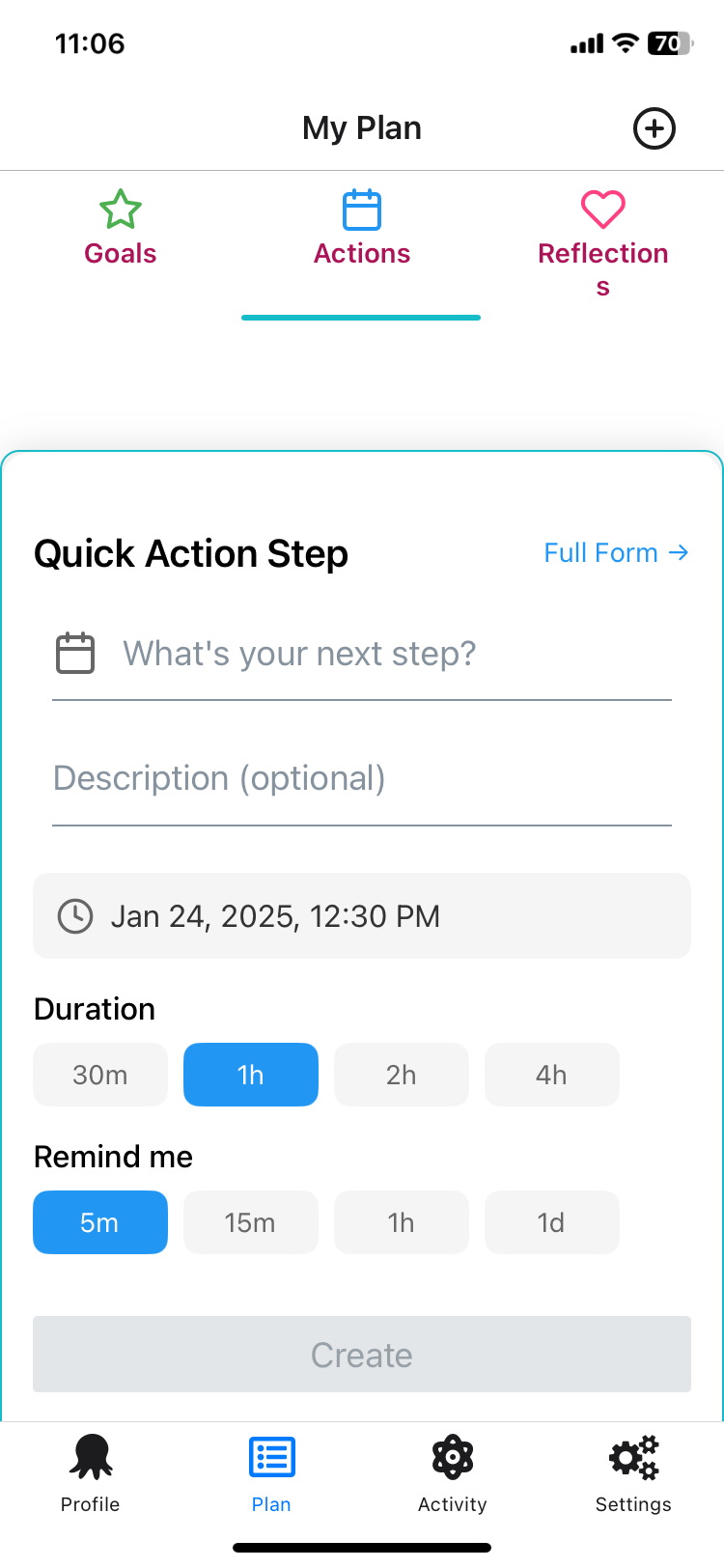
Quick Creation vs. Full Form
Octapp offers two ways to create action steps, letting you choose the approach that fits your current needs:
Quick Action Steps Perfect for when you want to capture an idea quickly or set up a straightforward task. The quick creation interface lets you:
- Name your next step
- Add an optional description
- Set a duration (30m, 1h, 2h, or 4h)
- Choose a reminder (5m, 15m, 1h, or 1d before)
Full Form Action Steps When you need more detailed planning, tap "Full Form" to access additional options for:
- Custom date and time settings
- More detailed descriptions
- Connection to specific goals
- Additional reminder options
Making Action Steps Work for You
Great action steps are specific and achievable. Here are some examples:
- "Read chapter 3 of my textbook for 30 minutes"
- "Practice deep breathing exercises for 5 minutes before bed"
- "Write down three things I'm grateful for this morning"
Remember, effective action steps often follow the S.M.A.R.T. framework:
- Specific: Clear about what needs to be done
- Measurable: You can tell when it's complete
- Achievable: Within your current capabilities
- Relevant: Connected to your larger goals
- Time-bound: Has a target completion time
Setting Up Reminders
Stay on track with Octapp's flexible reminder system:
- Choose from preset reminder times for quick setup
- Sync with your calendar to keep all your commitments in one place
- Receive notifications across your devices
Collaborative Growth
Action steps in Octapp are more than just tasks - they're opportunities for collaboration and support:
Your counselor can:
- Suggest modifications to make steps more effective
- Provide encouragement and feedback
- Help break down complex goals into manageable steps
You can:
- Comment on suggestions and share your thoughts
- Propose new steps based on your insights
- Celebrate progress with your support network
Earning Rewards
As you create and complete action steps, you'll earn coins that can be used to:
- Customize your Octa's appearance
- Unlock new visual features
- Create a personally meaningful experience in the app
Tips for Success
Consider these strategies when creating action steps:
- Start small and build momentum
- Set reminders that work with your schedule
- Update and adjust steps as you learn what works best
- Celebrate completing steps, no matter how small
- Don't hesitate to ask for guidance when needed
Next Steps
Ready to create your first action step? You can:
- Use the quick creation tool for simple tasks
- Explore the full form for more detailed planning
- Connect with your counselor for guidance
- Review the Self-Evaluation process to track your progress
Remember, every journey begins with a single step. Your action steps in Octapp help ensure those steps are moving you in the right direction.