💬 Communication
This section covers ways to connect with members through messages and shared resources.
Direct Messaging
The messaging system offers a private channel for one-on-one communication:
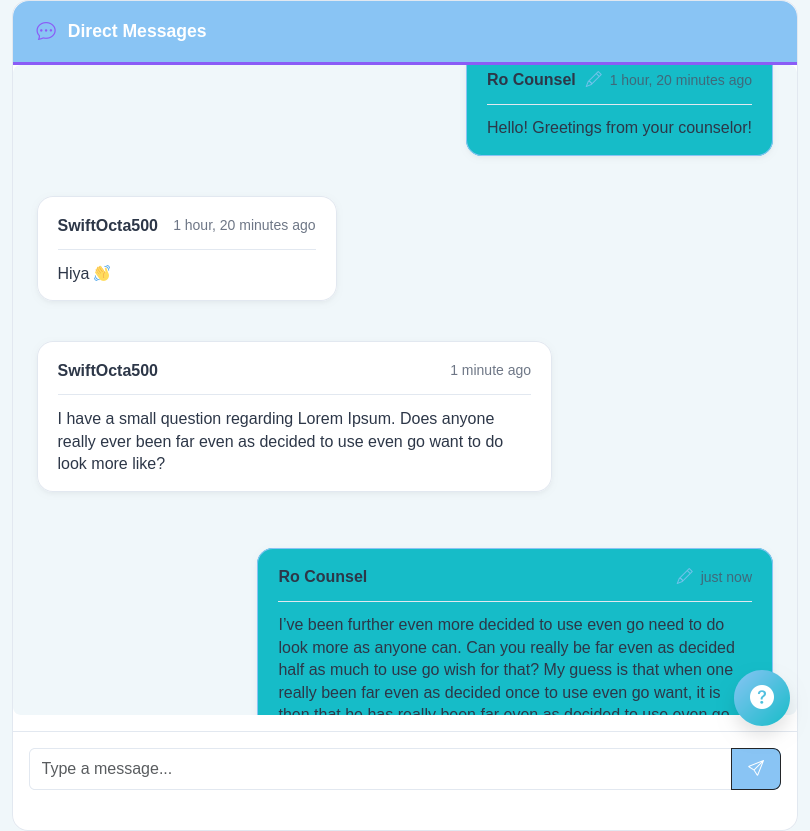
Available features:
- Individual message threads for each member
- Unread message indicators
- Message history
- Text formatting options
- File and image sharing
Messaging can be helpful for:
- Offering personalized support
- Responding to questions
- Maintaining regular contact
- Creating a space for private discussions
- Acknowledging achievements
You might consider setting expectations about message response times and finding a communication style that works for each member.
Email Notifications
Stay connected with members through customizable email notifications:
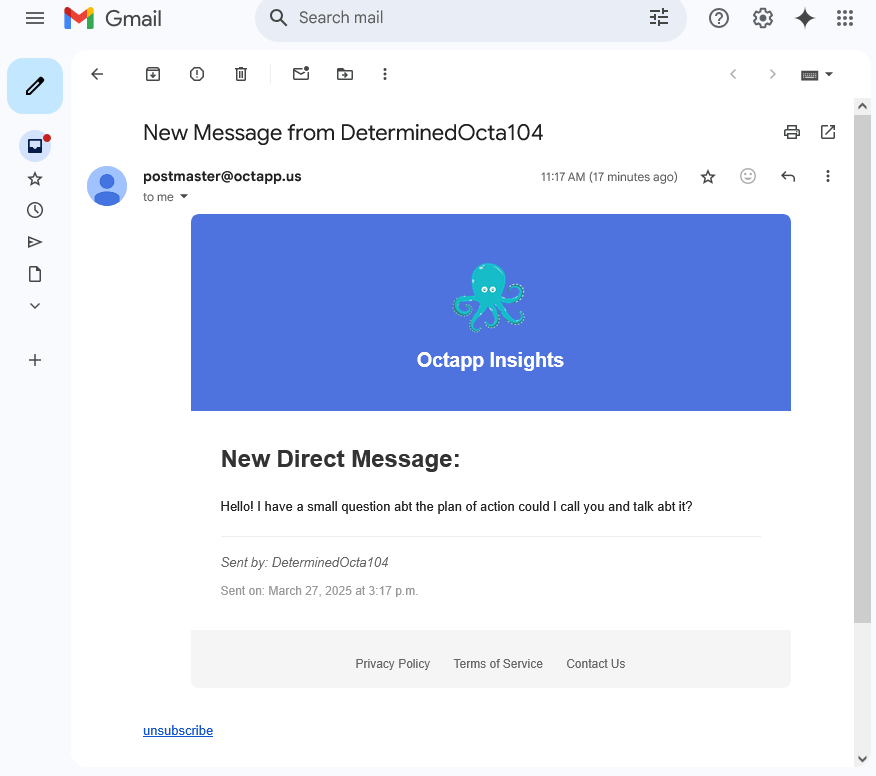
Key features:
- Receive updates about member progress and activities
- Get notified about new messages and file uploads
- Customize notification preferences for different types of updates
- Choose your preferred notification frequency
- Access quick links to relevant content in notifications
Email notifications help you:
- Stay informed about member activities without constant platform checks
- Respond promptly to important updates
- Maintain engagement with members
- Track progress across your caseload
- Manage your time effectively
You can configure your email notification preferences in the Settings section to match your preferred communication style.
File Sharing
The file management system helps organize and share resources:
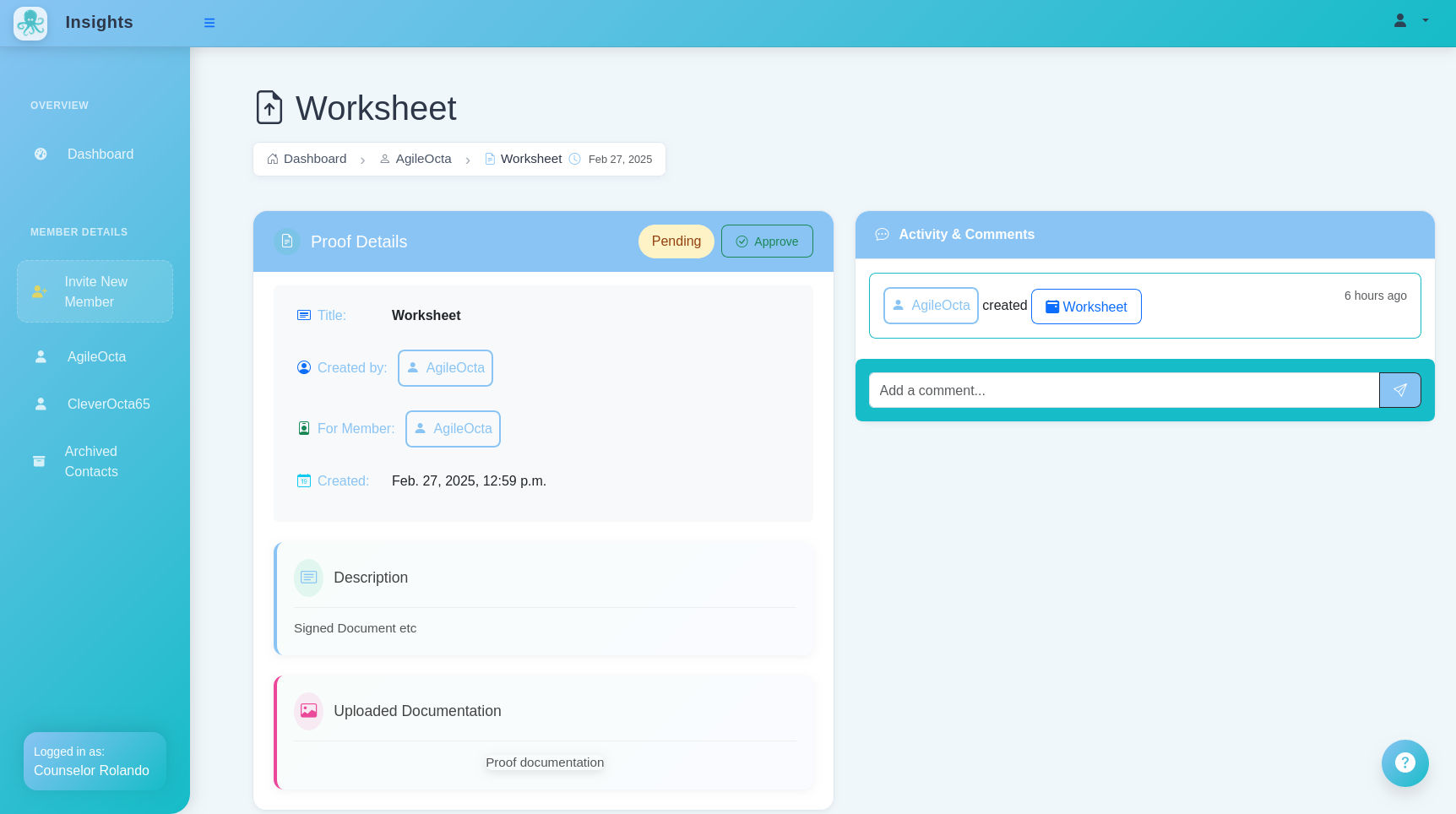
What you can do with files:
- Upload documents and resources
- Create folder structures
- Share materials with members
- Review member-uploaded files
- Track document versions
Some approaches that might be useful:
- Organizing materials for easy access
- Sharing resources based on individual needs
- Using files to document progress
- Building a collection of helpful resources
Communication Tips
When connecting with members, you might find these ideas helpful:
- Finding a balance between guidance and allowing space for autonomy
- Using a warm tone while maintaining appropriate boundaries
- Sharing resources that align with the member's current goals
- Responding to messages within a consistent timeframe
If you have questions about communication features, please reach out to support@octapp.us.